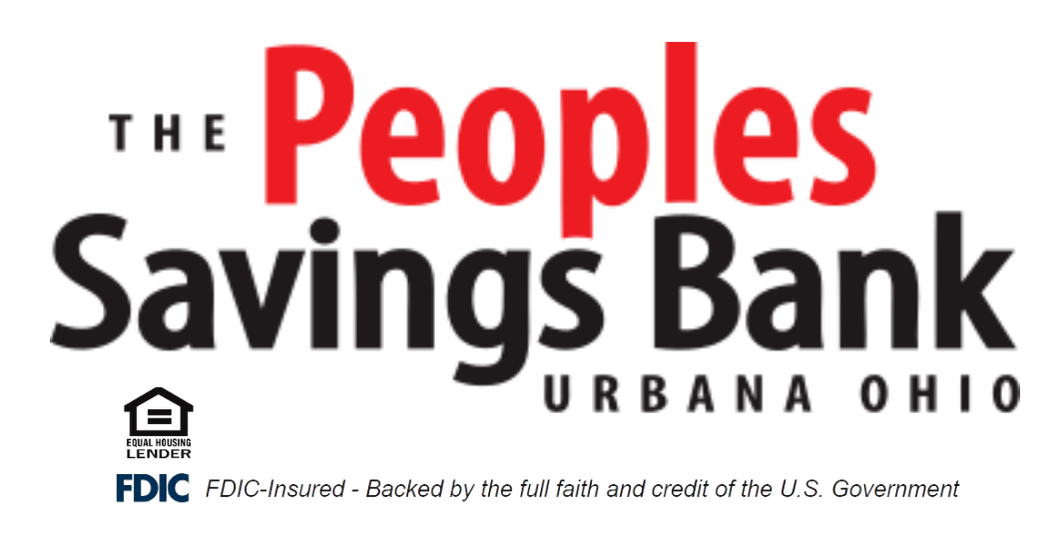SWITCH KIT
IT'S SO SIMPLE... WE HAVE THE PROCESS LICKED!
Switch Kit Check List
We want to make your move to The Peoples Savings Bank as smooth as possible. That’s why we have created a Switch Kit with everything you'll need to quickly and easily change your accounts. The Switch Kit provides all the documentation needed to complete the process. Use the Switch Kit Worksheet to gather all the information needed to identify accounts, deposits, payments, a1nd other account transactions that you need to change. Your Peoples Savings Bank Banker is happy to assist you.
1. |
Open a checking account at The Peoples Savings Bank.
We offer accounts to fit your financial style. The following services are FREE for all checking accounts: MasterCard Debit Card, Mobile Banking, Online Banking, Bill Pay, E-Statements, and Phone Banking. |
2. |
Discontinue use of your old account.
Balance your old account and leave enough money to cover any minimum balance service charges, outstanding checks, debit card transactions, automatic payments and scheduled bill payments. |
3. |
Change your Direct Deposits and Automatic Payments.
Send a completed Direct Deposit and Automatic Payment Switch Kit form to any company who is automatically depositing or withdrawing funds from your old account. Provide them with The Peoples Savings Bank Routing number “244171902” and your 10-digit account number. Remember those companies that use your old debit card number and any online bill payments. These companies may include:
|
4. |
Close your old account.
After all automatic transactions have been transferred to your new TPSB account and all outstanding transactions have cleared your old account, please complete the Account Closing Authorization Form. Be sure to destroy any unused checks, deposit slips and ATM/Debit cards. |
Download for Switch Kit Worksheet and Switch Kit Forms
| Switch Kit |